.NET Framework 2.0 namespaces System.Drawing and System.Drawing.Text contains many useful classes related to Drawing manipulation. These classes deals with fonts, fonts families, colors, images and bitmaps and can be used to add drawing related features in your .NET applications. One of the common task developers needs to perform in day to day .NET applications is to get the list of installed fonts in Windows operating system.
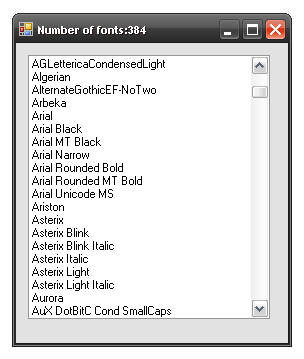
Following tutorial demonstrates how you can achieve this by using .NET built in classes.
VB.NET
Dim fontsCollection As New InstalledFontCollection()
Dim fontFamilies As FontFamily() = fontsCollection.Families
Dim count As Integer = fontFamilies.Length
Me.Text = "Number of fonts:" + count
For Each font As FontFamily In fontFamilies
listBox1.Items.Add(font.Name)
Next
C#
InstalledFontCollection fontsCollection = new InstalledFontCollection();
FontFamily[] fontFamilies = fontsCollection.Families;
int count = fontFamilies.Length;
this.Text = "Number of fonts:" + count;
foreach (FontFamily font in fontFamilies)
{
listBox1.Items.Add(font.Name);
}


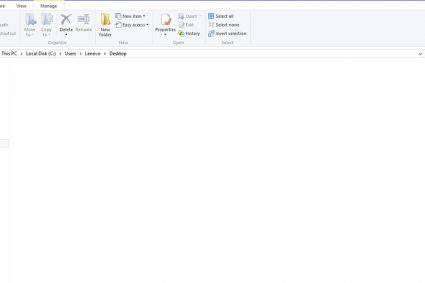


I want to join this amazing group
nice article but this code is for showing installed font in DDL also give example of setting font to controls.
its very nice information ….thank you